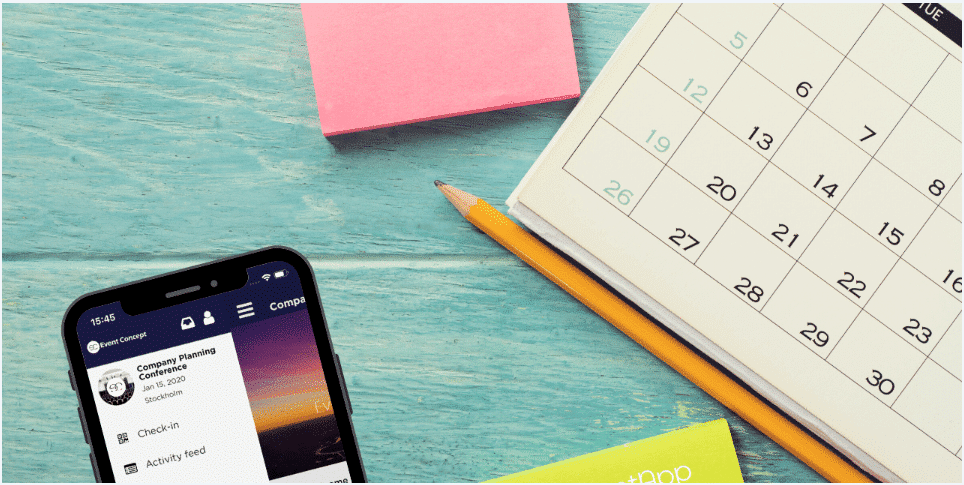
Want to start using Ventla app today?
Get in touchA couple of weeks ago, we hosted a virtual roundtable session as a live streamed webinar through MeetApp. Together with four industry experts, we answered the most frequently asked questions about planning digital meetings and events – here are some of the insight that came up.
Firstly, what you want to do is focus on your goal and purpose – what’s the reason you’re doing the event? From there, take a look at your agenda and figure out what you can map over into virtual. In order to successfully transform your live meeting into a digital event, think about keeping to the most important and relevant points of your event, cut away what you can and incorporate interactivity through the event app to keep everyone’s focus. Also, if you’re thinking about creating a well-produced digital event with the help of a technical provider, reach out to them early to begin the planning process.
Now more than ever, we’re in a position where attendee engagement is paramount. The distractions right now at home are impossible and we are kind of missing that four walled, windowless meeting room space – it was an easy environment to control and focus people.
So, when it comes to keeping up the focus and engagement of our attendees, an event app is an unbeatable tool. However, you don’t want to bombard your attendees with too much information, you want to engage them in a meaningful way through polling, gamification, and push notifications. It’s a great way to garner their attention, and it’s also a valuable tool to gain information.
Think of your event app as giving your attendees the ability to get more content than just being able to submit a question during a live stream. Use the app to gather all your information and event content, and then utilize its different features, like push notifications and polling, to draw your attendees into the experience or as a pulse check throughout the event. Using an event app helps you make your digital event feel more like a live experience, where you are watching the stage which is on your screen and you’re responding via your app but you’re still able to consume all of the content in real time as needed.
You might also like